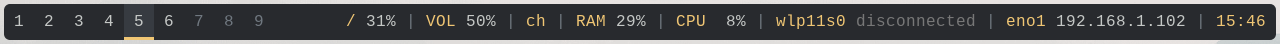Deprecates not using `polybar-msg` for IPC. Fixes #2532 Closes #2465 Fixes #2504 * Create FIFO specific NamedPipeHandle subclass to PipeHandle * Prototype SocketHandle * Move mainloop up to main.cpp * Pass eventloop to ipc class * Deprecate sending ipc over the named pipe Unfortunately, we can only show the warning in the polybar log and not give the user any feedback because the pipe is one-way * Move eventloop into its own namespace * Prototype ipc socket handling * Remove handles from ipc_client Should be independent from eventloop logic * Remove ipc clients when finished * Add tests for ipc_client decoding * Add callback for complete ipc messages * Remove template param from mixins * Move signal handler to new callback system * Move poll handle to new callback system * Move FSEventHandle to new callback system * Move TimerHandle and AsyncHandle to new callback system * Move PipeHandle to new callback system * Implement socket functionality in new callback system * Correctly reset ipc named pipe handle * Let client close handles in error callback * Wrap client pipe and ipc::client in connection class * Better decoder log messages * Socket path logic * Fix CI warnings * Remove UVHandleGeneric * Fix error when socket folder already exists * Proof of concept message writeback * Restructure ipc files * polybar-msg: Use sockets * polybar-msg: Better syntax for actions * Fix memory leak with fifo After EOF, the pipe wasn't closed and EOF was called all the time, each time allocating a new pipe. * Make polybar-msg compile on its own * Rudimentary writeback for polybar-msg * Fix payload reference going out of scope. * Add IPC documentation * Cleanup polybar-msg code * Specify the v0 ipc message format * Close ipc connection after message * Fix ipc tests * Properly close ipc connections * Fix polybar-msg not working with action string * Write polybar-msg manpage * polybar-msg: Stop using exit() * ipc: Print log message with PID * Add tests for ipc util * polybar-msg: Print PID with success message * ipc: Propagate message errors * Rename ipc::client to ipc::decoder * Rename ipc.cpp to polybar-msg.cpp * ipc: Write encoder function and fix decoder bugs * ipc: Use message format for responses * ipc: Handle wrong message types * ipc: Write back error message if ipc message cannot be processed This only happens for commands and empty actions. Non-empty actions are not immediately executed, but deferred until the next loop iteration. * Remove TODO about deleting runtime directory The socket file is not deleted after socket.close() is called, only after libuv executes the close callback. So we can't just call rmdir because it will probably always fail. * CLeanup WriteRequest * Update manpage authors * Cleanup |
||
|---|---|---|
| .github | ||
| cmake | ||
| common | ||
| contrib | ||
| doc | ||
| include | ||
| lib | ||
| src | ||
| tests | ||
| .clang-format | ||
| .clang-tidy | ||
| .codecov.yml | ||
| .editorconfig | ||
| .gitignore | ||
| .gitmodules | ||
| .valgrind-suppressions | ||
| .ycm_extra_conf.py | ||
| banner.png | ||
| build.sh | ||
| CHANGELOG.md | ||
| CMakeLists.txt | ||
| CONTRIBUTING.md | ||
| LICENSE | ||
| README.md | ||
| SUPPORT.md | ||
| version.txt | ||
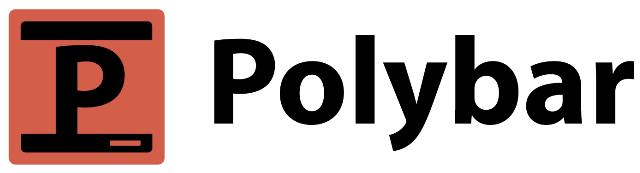
A fast and easy-to-use tool for creating status bars.
Documentation | Installation | Support | Donate
Polybar aims to help users build beautiful and highly customizable status bars for their desktop environment, without the need of having a black belt in shell scripting.
Table of Contents
Introduction
The main purpose of Polybar is to help users create awesome status bars. It has built-in functionality to display information about the most commonly used services. Some of the services included so far:
- Systray icons
- Window title
- Playback controls and status display for MPD using libmpdclient
- ALSA and PulseAudio volume controls
- Workspace and desktop panel for bspwm and i3
- Workspace module for EWMH compliant window managers
- Keyboard layout and indicator status
- CPU and memory load indicator
- Battery display
- Network connection details
- Backlight level
- Date and time label
- Time-based shell script execution
- Command output tailing
- User-defined menu tree
- Inter-process messaging
- And more...
See the wiki for more details.
Getting Help
If you find yourself stuck, have a look at our Support page for resources where you can find help.
Contributing
Read our contributing guidelines for how to get started with contributing to polybar.
Getting started
Installation
Polybar is already available in the package manager for many repositories. We list some of the more prominent ones here. Also click the image on the right to see a more complete list of available polybar packages.
If you are using Debian (bullseye/11/stable) or later, you can install polybar
using sudo apt install polybar. Newer releases of polybar are sometimes provided in the backports
repository for stable users, you need to enable backports and then install using
sudo apt -t buster-backports install polybar.
If you are using Ubuntu 20.10 (Groovy Gorilla) or later, you can install polybar
using sudo apt install polybar.
If you are using Arch Linux, you can install the AUR package polybar to get the latest version, or polybar-git for the most up-to-date (unstable) changes.
If you are using Void Linux, you can install polybar using xbps-install -S polybar.
If you are using NixOS, polybar is available in both the stable and unstable channels and can be installed with the command nix-env -iA nixos.polybar.
If you are using Slackware, polybar is available from the SlackBuilds repository.
If you are using Source Mage GNU/Linux, polybar spell is available in test grimoire and can be installed via cast polybar.
If you are using openSUSE Tumbleweed, polybar is available from the
official
repositories
and can be installed via zypper install polybar.
If you are using openSUSE Leap, polybar is available from OBS. The package is available for openSUSE Leap 15.1 and above.
If you are using FreeBSD, polybar can be installed using pkg install polybar. Make sure you are using the latest package branch.
If you are using Gentoo, both release and git-master versions are available in the main repository.
If you are using Fedora, you can install polybar using sudo dnf install polybar.
If you can't find your distro here, you will have to build from source.
Configuration
Details on how to setup and configure the bar and each module have been moved to the wiki.
Install the example configuration
For a normal installation, polybar will install the example config to
/usr/share/doc/polybar/config or /usr/local/share/doc/polybar/config
(depending on your install parameters)
From there you can copy it to ~/.config/polybar/config to get started (make
sure to backup any existing config file there).
Note: This example file is meant to showcase available modules and configuration options. Running it as-is will work but many modules will likely not start because they require machine-specific configuration and many of the font icons will not show up because they require a very specific font configuration. We encourage you to use it as a reference when building your own configuration.
Launch the example bar
$ polybar example
Running
See the wiki for details on how to run polybar.
Community
Want to get in touch?
- Join our Gitter room at gitter.im/polybar/polybar
- We have our own subreddit at r/polybar.
- Chat with us in the
#polybarIRC channel on theirc.libera.chat:6697server.
Contributors
Owner
- Michael Carlberg @jaagr
Maintainers
- @NBonaparte
- Chase Geigle @skystrife
- Patrick Ziegler @patrick96
Logo Design by
All Contributors
Donations
Polybar accepts donations through open collective.
Become a backer and support polybar!
Sponsors
Backers
License
Polybar is licensed under the MIT license. See LICENSE for more information.