Breaking Changes:
* The new config parser imposes some restrictions on which characters can be
used in section and key names. Users shouldn't be affected by, this unless
they use one of the following characters in any section or key name: `"'=;#[](){}:.$\%`
Please consult [`man 5 polybar`](https://polybar.readthedocs.io/en/latest/man/polybar.5.html) for a full reference of the new config rules.
* `internal/temperature`: The first and last ramp element are now only used for
`base-temperature` and below and `warn-temperature` and above respectively.
This only slightly changes the ranges for which the different ramp levels are
responsible for.
(#2197)
Changelog
**Deprecations**
* `[settings]`: `throttle-input-for` has been removed. It wasn't a useful option
and could cause certain actions (e.g. click commands) to be ignored. (#2117)
* All action names used by modules to handle click and scroll events are
deprecated (#1907). This change mainly affects users of the menu module.
Please read the [documentation](https://polybar.readthedocs.io/en/latest/user/actions.html) for instructions on how to migrate.
**New Config Options**
The `include-directory` key can be used the same as `include-file` and includes
all regular files in the given directory.
In labels:
* `label-NAME-minlen`, `label-NAME-alignment` can be used to pad labels with
spaces to the right (alignment set to `left`), left (alignment set to
`right`), and both sides (alignment set to `center`).
In `internal/backlight`:
* `enable-scroll` enables changing the brightness through scrolling.
In `internal/github`:
* `format-offline` is used when the module cannot connect to the server.
* `label-offline` can be used in `format-offline`.
* `api-url` can be used to connect to a custom github enterprise instance
In `internal/pulseaudio`:
* `click-right` and `click-middle` can be used to execute commands when
right/middle clicking.
* `%decibels%` token can be used in `label-volume` and `label-muted` to show the
volume in decibels.
**Changes To The Build System**
* Allow users to specify python executable when building. (polybar/xpp#27,
#2125)
* The i3ipcpp submodule no longer rebuilds jsoncpp and just uses whatever
version is available. (#2015, polybar/i3ipcpp#9)
**Features**
* New commandline argument: `-M` / `--list-all-monitors`.
Will display all available monitors (even cloned ones).
* New log level: `notice`.
Used as the default and is used for non-warning messages the user should
nevertheless be aware of. (#2027)
* config:
* New config parser (#1377)
* `include-directory` key (#2196), see #1946
* Add error message when an entire section is missing. (#2195)
* `-minlen` and `-alignment` properties for labels. (#1546)
* Make the `seperator` key in the bar section a label. (#1918)
* Better color validation. (#1290)
* timer modules: Schedule module updates to be aligned with the update interval.
For example, the date module now updates on the minute instead of in the
middle of a minute if the interval is set to 60 seconds. (#2123), see #2064
* `custom/menu`: Multiple menu modules per bar (#1907)
* `internal/backlight`: Support for changing the brightness through scrolling.
This may require additional changes to the system running polybar. (#1957)
* `internal/github`:
* `format-offline` for when the module cannot connect to the server (#1825),
see #1815
* Support for github enterprise instances. (#1841), see #1812
* `internal/network`: Support `Gbit/s` for `%linkspeed%` token. (#2055)
* `internal/pulseaudio`:
* `click-right` and `click-middle` keys (#1941)
* `%decibels%` token (#1894), see #1886
* `internal/xworkspaces`: Proper implementation for `label-occupied`. (#822),
see #874, #1444, #1033
**Fixes**
* Polybar not executing commands that produce output. (#1680), see #916
* Polybar froze until click commands finished executing (#2248)
* Polybar not properly working with mirrored monitors. (#1823), see #1192 and
#1794
* Unstable animation framerate (#1683), see #568
* Multiple modules of the same type caused click events not to be delivered to
the rigth one (#1907), see #1172
* config:
* Seemingly unrelated error messages when BOM character appears in config.
(#2166), see #2075
* Fall back to next possible config location if config file doesn't exist
(except if `--config` was used). (#2026), see #2016
* iconset: `fuzzy-match` chose first match, even if exact match was available.
(#2042), see #2041
* `custom/menu`: Spacing issue (#1656)
* `internal/alsa`: Volume didn't go over 100% (#2184), see #2173
* `internal/backlight`: Use amdgpu workaround for all devices starting with
`amdgpu_bl`. (#2122)
* `internal/battery`: Battery not marked as full if over `full-at` percent.
(#2019), see #1622
* `internal/cpu`: More accurate cpu load calculation. (#1955)
* `internal/github`: Outdated GitHub API authentication. (#2029), see #2002
* `internal/memory`: Use the correct size prefixes (#2211), see #2023
* `internal/network`:
* Wrong up- and downspeed values for non-integer intervals. (#2219)
* tun/tap interfaces didn't query their IP addresses. (#1990), see #1986
* Don't crash module if linkspeed cannot be queried. (#1772), see #1211
* `internal/temperature`:
* `format-warn` was not used if the temperature was *exactly*
`warn-temperature`. (#1897)
* `internal/xworkspaces`:
* Multi-monitor issue (#1929), see #1764, #1849
* Module sometimes showed too many workspaces (#1984), see #1983
* build:
* xpp submodule doesn't work with python 3.9 (polybar/xpp#26)
* CMake 3.17+ developer warnings (#2089, polybar/xpp#24, polybar/xpp#25)
* gtest compilation failure (#1993), see google/googletest#2678
* Compilation issue in GCC 6. (#1953)
|
||
|---|---|---|
| .github | ||
| cmake | ||
| common | ||
| contrib | ||
| doc | ||
| include | ||
| lib | ||
| src | ||
| tests | ||
| .clang-format | ||
| .clang-tidy | ||
| .codecov.yml | ||
| .editorconfig | ||
| .gitignore | ||
| .gitmodules | ||
| .travis.yml | ||
| .valgrind-suppressions | ||
| .ycm_extra_conf.py | ||
| banner.png | ||
| build.sh | ||
| CMakeLists.txt | ||
| config.cmake | ||
| CONTRIBUTING.md | ||
| LICENSE | ||
| README.md | ||
| SUPPORT.md | ||
| version.txt | ||
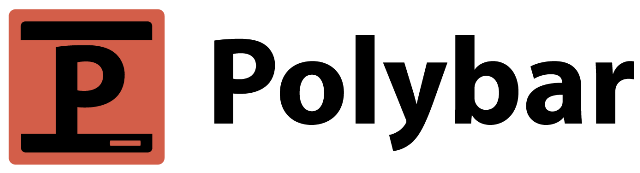
A fast and easy-to-use tool for creating status bars.
Polybar aims to help users build beautiful and highly customizable status bars for their desktop environment, without the need of having a black belt in shell scripting. Here are a few screenshots showing you what it can look like:
You can find polybar configs for these example images (and other configs) here.
Table of Contents
Introduction
The main purpose of Polybar is to help users create awesome status bars. It has built-in functionality to display information about the most commonly used services. Some of the services included so far:
- Systray icons
- Window title
- Playback controls and status display for MPD using libmpdclient
- ALSA and PulseAudio volume controls
- Workspace and desktop panel for bspwm and i3
- Workspace module for EWMH compliant window managers
- Keyboard layout and indicator status
- CPU and memory load indicator
- Battery display
- Network connection details
- Backlight level
- Date and time label
- Time-based shell script execution
- Command output tailing
- User-defined menu tree
- Inter-process messaging
- And more...
See the wiki for more details.
Getting Help
If you find yourself stuck, have a look at our Support page for resources where you can find help.
Contributing
Read our contributing guidelines for how to get started with contributing to polybar.
Getting started
Polybar was already packaged for the distros listed below. If you can't find your distro here, you will have to build from source.
If you are using Debian (unstable or testing), you can install polybar using sudo apt install polybar.
If you are using Debian (buster/stable), you need to enable backports and then install using sudo apt -t buster-backports install polybar.
If you are using Arch Linux, you can install the AUR package polybar-git to get the latest version, or polybar for the latest stable release.
If you are using Void Linux, you can install polybar using xbps-install -S polybar.
If you are using NixOS, polybar is available in both the stable and unstable channels and can be installed with the command nix-env -iA nixos.polybar.
If you are using Slackware, polybar is available from the SlackBuilds repository.
If you are using Source Mage GNU/Linux, polybar spell is available in test grimoire and can be installed via cast polybar.
If you are using openSUSE, polybar is available from OBS repository. Package is available for openSUSE Leap 15.1, openSUSE Leap 15.2 and Tumbleweed.
If you are using FreeBSD, polybar can be installed using pkg install polybar. Make sure you are using the latest package branch.
If you are using Gentoo, both release and git-master versions are available in the main repository.
If you are using Fedora, you can install polybar using sudo dnf install polybar.
Installation
The compiling page on the wiki describes all steps necessary to build and install polybar.
Configuration
Details on how to setup and configure the bar and each module have been moved to the wiki.
Install the example configuration
Run the following inside the build directory:
$ make userconfig
Or you can copy the example config from /usr/share/doc/polybar/config or /usr/local/share/doc/polybar/config (depending on your install parameters)
Launch the example bar
$ polybar example
Running
See the wiki for details on how to run polybar.
Community
Want to get in touch?
- Join our Gitter room at gitter.im/polybar/polybar
- We have our own subreddit at r/polybar.
- Chat with us in the
#polybarIRC channel on thechat.freenode.netserver.
Contributors
Owner
- Michael Carlberg @jaagr
Maintainers
- @NBonaparte
- Chase Geigle @skystrife
- Patrick Ziegler @patrick96
Logo Design by
All Contributors
License
Polybar is licensed under the MIT license. See LICENSE for more information.





